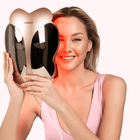Ordering & Using the Website FAQ
We aren’t able to add items to an order once it has been placed. If you missed something, we recommend placing a new order. Please note that different orders will ship separately. Don't forget to check the estimated shipping timeline noted on our product page, at checkout, and in the confirmation email for each product in your order.
Each Smuuv order can only ship to one mailing address. If you are sending to multiple recipients please check out separately for each unique address, as we are unable to split up orders between multiple addresses.Your Smuuv order comes in a box that is easy to ship if you do decide to send one to a friend yourself!
It's easy. When you finish shopping, you go to the checkout. In the checkout, you will find your order overview with a field where you can fill in your discount code. Fill out your discount code, and if the discount code is valid, you will see the discount applied to the total price of your order.
If you’re getting an error message after attempting to apply the promo code, make sure you’ve triple checked the terms and conditions of use, that there are no extra spaces in your code, and that your cart is in fact eligible for this promo.
Still having issues? Send us a quick message or chat with us on live chat, and we’ll do our very best to fix this for you.
We collect payment for your order at the time the order is placed, even if some items are noted as pre-order or back-ordered. By collecting payment at the time of purchase, we're able to reserve back-ordered products for you in our next inventory drop and ship them as soon as they become available. If for any reason you decide to cancel before your order processes, you'll be refunded in full!
You’ll receive an order confirmation email from Smuuv Body with all the details of your purchase—including your payment info and order summary. If you don’t see it, be sure to check your spam or junk folder just in case.
You can also access and download your receipt anytime from your Smuuv Body account.
- Log in to your account at Smuuv Body.
- To find receipts for orders that haven’t been delivered yet, head to the Open Orders tab. For delivered orders, go to Past Orders.
- Click the Invoice Invoice link next to your order to view and download your receipt.
If you don’t have an account yet, you can easily create one here. Need help? Reach out to us at support@smuuvbody.com!
To order from us, you do not necessarily need a customer account and you can always order as a guest. However, creating an account enhances your shopping experience. With an account, you can secure many advantages with a customer account, such as a list of your orders, easy access to your order status, save multiple shipping addresses, subscribe to our mailing list, track your order status, and even participate in our Affiliate Program!
Additionally, you can use the same account to register your product and earn points at Smuuv Community. Creating an account is simple and fast. Click here now to create yours.
If you made a purchase without logging in, don't worry! You can still retrieve your order by creating an account with the same email address you used when making the purchase. Once you've logged in, simply go to the "My Orders" page and click on "Order History". This will link your previous orders to your new account.
For products out of stock, we offer an 'Notify Me When Available' option. You'll receive an email notification as soon as the item is back in stock.
Currently, we only accept online orders through our website for security and efficiency reasons. We are unable to process any orders and/or accept payments over the phone. However, our Customer Happiness team will gladly walk you through the process if you need any help placing your order online. To reach our team, please visit our Contact page to submit your inquiry.
We are very sorry if your order or item was cancelled by us. Sometimes an item is already sold out but is still shown as available in the shop.
If an item is particularly popular, it may sell out just before you complete your order. In very rare cases, our system cannot update this in time, so the order or item has to be cancelled afterwards.
We know there’s nothing worse than waiting! We recommend signing up for our email notifications for products that are currently out of stock.
If you click the “Notify Me When in Stock” button underneath the product you’re interested in, and fill in your contact details. We’ll let you know via email or text message as soon as it’s restocked!
Kindly note that these notifications may be unavailable during promotional periods. However, please check back regularly as we will be restocking on an ongoing basis as normal. Please also note that our team is not able to provide restock estimates for products that are currently unavailable. We apologize for any inconvenience!
In-stock products ship within 3-5 business days. Preorders or Back ordered products will have a longer lead time, which we display on the product page, at checkout, and in your confirmation email!
If your product says "Contact Our Sales Team," this means that it is either discontinued or out of stock (indefinitely) and can only be ordered in bulk for enterprise customers at this time.
To prevent your package from getting lost, where possible, our systems check that your shipping address is valid. If there are any potential issues with the information you provided (sometimes newly built homes aren’t recognised, for example), we will email you to ask for confirmation before we are able to process your order.
Your order will be placed on hold and will not be processed until we have received confirmation from you. We’ll process your order as fast as possible after we’ve confirmed your correct address.
When you submit an order to your credit card company, an authorization hold for the amount of the order is obtained. An authorization hold is not a charge and may appear to be an amount slightly higher than the order total. It is monies held by the credit card company which guarantees that funds will be available when the order is billed.
Should you encounter a problem when placing an order, several authorizations may appear on your statement. These will be deleted by the credit card company automatically usually within 7-10 business days. If you have any question(s), reach out o your bank, card or payment service providers.
Please verify that the billing information you have entered is the same as the information that your bank has on file. If you enter billing information that varies from what your bank has on file, then your order will not go through.
If you are uncertain whether your payment was successfully processed, please take the following steps to verify the status:
- Check your bank or PayPal account: Review your bank or PayPal account to confirm if the payment has been deducted. This will provide clarity on whether the transaction went through
- Search for confirmation email: In case you haven't received a confirmation email, check your Junk or Spam folder as it might have been filtered there. If you cannot locate the email, it might have been automatically deleted from your inbox
- Verify transaction details: If your payment was declined, ensure that your card details and billing address are accurate. Consider trying an alternative payment method or card. You can also contact your bank for further assistance.
If you have any doubts or require assistance, please reach out to us. We are more than willing to investigate the payment status on your behalf. Kindly note that we are unable to process payments manually over the phone.
If you are facing difficulties accessing the payment page due to loading issues or inability to input your payment details, please consider the following steps to proceed with your order:
1. Check your internet connection: Ensure that you have a stable internet connection by troubleshooting your wifi or verifying if other websites are loading properly. If you suspect an issue with your connection, try using a different device on an alternate network or contact your internet service provider.
2. Try using a different browser or device: If you are currently using Internet Explorer on your PC, consider switching to browsers like Chrome or Firefox. Alternatively, you can attempt to place your order using a smartphone or tablet for a different browsing experience.
3. Adjust VPN or ad blocker settings: If you are using a VPN or ad blocker, try modifying the settings or disabling them temporarily. Some VPNs may be restricted during the payment processing stage for security reasons.
If you continue to experience issues or would prefer assistance with processing your order, please don't hesitate to contact us directly. We are here to help and can provide further support as needed.
As soon as your order is successful, you will receive a confirmation email from us within the next 24 hours. This email may also end up in your spam/junk folders, so please check there too. Typo in the email? Feel free to contact us here.
Please reach out to us at support@smuuvbody.com with your order number, a photo of the items you received, and the shipping label, and we will do our best to resolve this for you.
Changing the payment method is usually not possible. If for any reason your original payment method was rejected, please reach out to your payment service provider or simply try placing a new order ensuring your payment type is active.
If you can no longer log into your customer account because your account is blocked, please contact our Customer service team here.
We are always super stoked to help answer any questions you may have before purchasing! If you have any additional questions, thoughts, or concerns, please contact our Customer Support team at support@smuuvbody.com and we'll be happy to help.
Have a question? We're here to help.
Write to us at our Customer Support Email: support@smuuvbody.com
(Our CS team will respond within 24-48 hrs)
Call us on +1 (844) 643-9788